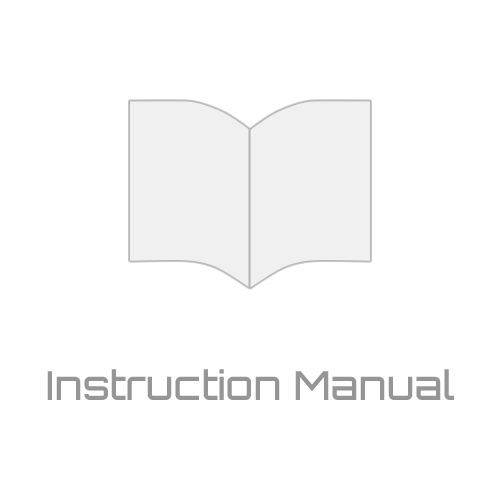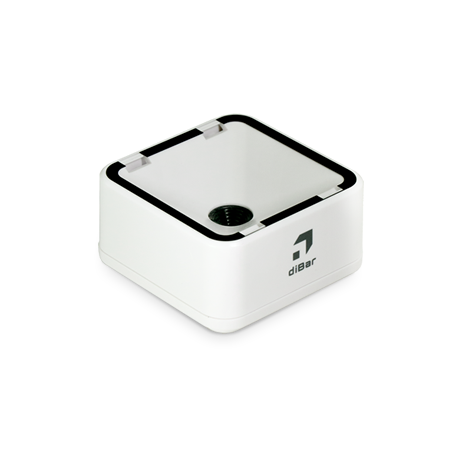diBar cubeQR
Small body but huge work
Features

GS1-128 supported
Compatible with GS1-128 healthcare standard. With installing this optional fucntion, Application Identifier(AI) is detected, then the output data can be editted.
Barcodes readable on the LCD screen
It can read a barcode on the LCD screen such as on a tablet PC, on a smartphone. This feature enables to read mobile coupon QR code issued by wallet softwares.
Data format editing function
The data format editing function is flexible to use. It enables to insert optional characters into deignated positions of the read data or removing specified characters out of the read data.
HID POS compatible
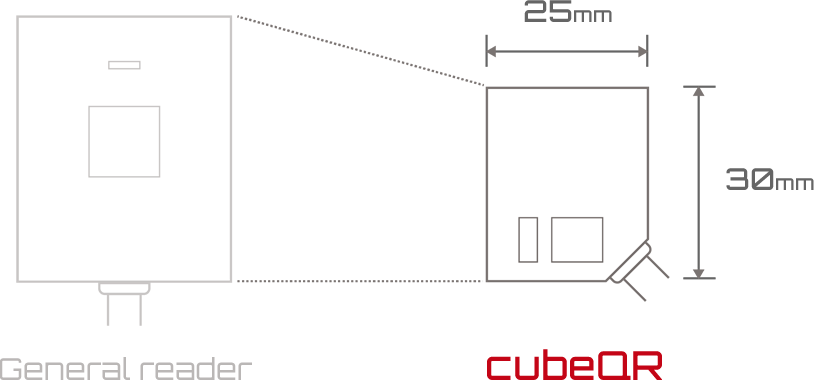
Extremely Compact and light weight
Super-compact, space saving and easy to use design demarcate the cube QR from other general 2D code readers. Dimensions:25(W) x 30(L) x 20(D) mm weight:approx. 8grams (without cable)
Usage scenes and applications



Versatile applications by additional functions
GS1 code editor
The Application Identifier (AI) is automatically detected from the read data and transmitted at 4 patterns editing format.
GS1 format checker
Checks the Application Identifier (AI) or AI data is correctly encoded in the format.
Data verification function
Symbologies
| Item | Symbologies |
|---|---|
| Linear | Codabar, Code 11, Code 128, Code 2 of 5, Code 39, Code 93 and 93i, EAN/JAN-13, EAN/JAN 8, IATA Code 2 of 5, Interleaved 2 of 5, Matrix 2 of 5, MSI, GS1 Databar, UPC-A, UPC E, UPC-A/EAN-13 with Extended coupon Code, Coupon GS1 Code 32(PARAF), EAN-UCC Emulation, GS1 DataBar |
| 2D Stacked | Codablock A, Codablock F, PDF417, MicroPDF417 2D Matrix: Aztec Code, Data Matrix, MaxiCode, QR Code, Chinese Sensible(Han Xin) code |
| Postal Codes | Australian Post, British Post, Canadian Post, China Post, Japanese Post, Korea Post, Netherlands Post, Planet Code, Postnet |
Specifications
| Item | Specifications | |
|---|---|---|
| Interface | USB(HID, COM), RS232C | |
| Illumination LED | White LED | |
| Aimer LED | Red LED | |
| Sensor | CMOS 640x480pixel | |
| Motion tolerances | 100cm/s(UPC 100% at optimal focal point) | |
| Typical frame rate | 30 frame/sec | |
| Scan Angles | Tilt ±180°, Pitch ±45°, Skew ±45° | |
| Depth of Field | 50~250mm(NB=0.4mm) | |
| PCS | 30% min. | |
| Maximum barcode size | 110mm | |
| Minimum code resolution | 0.127mm(code 39) | |
| Reader window size | 25mm | |
| Drop | 1.2m to concrete | |
| Ambient light | 0~100,000lux | |
| Input voltage | DC5%V ±5% | |
| Power consumption | Operating mode | under 300mA |
| Standby mode | 25mA | |
| Temperature | Operating temperature | -10~40℃ |
| Storage temperature | -20~60℃ | |
| Humidity | Relative humidity 95% non-freezing, non-condensing (@40°C) | |
| Dimensions | W25xL30xD20mm | |
| weight | approx.8grams (without cable) | |
| Cable length | USB cable | Approx. 1.5m |
| RS232 cable | Approx. 2.0m | |
| MTBF | 70,000 hours (2D engine) | |
| Regulatory approvals and compliant | FCC, CE Class B, VCCI | |
| Warranty | 3 year | |
Typical reading field
| Codes | Minimum distance | Maximum distance | Depth of field |
|---|---|---|---|
| code 39(0.127mm) | 61mm | 130mm | 69mm |
| code 39(0.508mm) | 60mm | 380mm | 320mm |
| UPC100%(0.33mm) | 55mm | 280mm | 225mm |
| PDF417(0.17mm) | 60mm | 125mm | 65mm |
| Data Matrix(0.254mm) | 60mm | 130mm | 70mm |
| QR code(0.508mm) | 50mm | 230mm | 180mm |
The values indicated above are reference values which were measured under the following conditions: (actual values), and are not guaranteed values. The values may be different or impacted by environmental conditions such as code quality and/or ambient illumination. Customers are strongly recommended to verify the optimal reading distance by the actual pre-operational testing.
- Distances are from the imager window
- Ambient illumination 535lux, Room temperature 23℃
- Tested with recommended quality standard code
Packing
Download
| Name | Compatible models | File |
|---|---|---|
| Product Brochure (cat-cubeqr.pdf) | cubeQR | |
| diBar 2D reader Quick guide (dibar2d-qg.pdf) | slimQR, cubeQR | |
| diBar 2D reader User guide (dibar2d-ug.pdf) | slimQR, cubeQR | |
| USB COM port emulation driver (db2dcomdriver.zip) | slimQR, cubeQR | |
| OPOS driver (db2dopos.zip) | slimQR, cubeQR | |
| Image capture utility (diBar2d_win.zip) | slimQR, cubeQR | |
| Optional function with quick guide (plugin-ug.zip) | slimQR, cubeQR |
Model
| Model number | Specifications |
|---|---|
| cubeQR-USB | area imager, USB interface(HID/COM/HID-POS), 1.5m |
| cubeQR-microUSB | area imager, microUSB interface(HID/COM/HID-POS), 1.5m |
| cubeQR-RS | area imager, RS232C interface, 2m straight cable, AC adapter optional |
| cubeQR-RS-TG(*1) | area imager, RS232C interface (PIN1- external trigger input), 2m straight cable, AC adapter optional |
| SW-AD1-DB2D(*2) | Optional functions: GS1 code editor/GS1 format checker/Code verification function (Optional function(s) must be ordered at the same time when slimQR/cube QR main unit ordere is placed.) |
| PS5V | Power supply adapter, AC input, DC5V output |
(*1)This is a special model in which an external trigger signal is assigned to pin 1 of the Dsub9 connector. When connecting to a PC or the like, via this Dsub9 connector, it is necessary to place a relay cable to derive the external trigger signal (PIN 1) Please note that you can not connect this Dsub9 connector directly to a PC or the like devices. If you do not need an external trigger signal, please use the normal model “cubeQR-RS”.
(*2)Optional function(s) must be ordered at the same time when slimQR/cubeQR main unit order is placed.
PRODUCT
We have a complete assortment of barcode scanningfor your business needs.
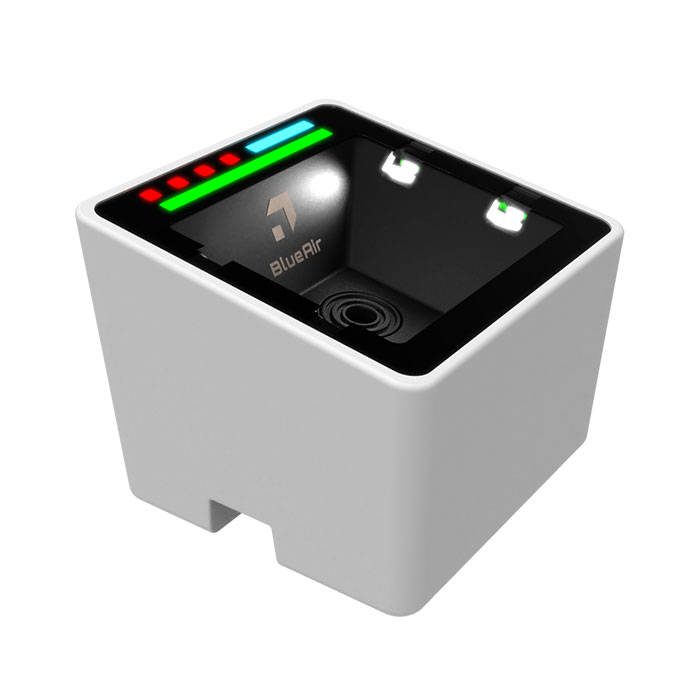
BlueAir eTicket
Desktop e-ticket reader

AirScan Jacket
Jacket-type 2D code scanner

AirScan Finger
2D code ring scanner

eTicket NFC
e-ticket reader supports NFC

AirScan Mobile
Compact mobile reader with memory